Data is very important for me, not just for me but i think for every one. Now a days many people have their important data in their phones. Some have their memorable pictures and some have important contacts and sms . Do you want to lose them? Your answer will be “NO”. But what if you lose your mobile or it may break or either you have to reset it or want to sell your mobile. Your all data will be gone in these situations. So you want to know how to save your data. Backup is the answer for this question. People who are using android let me tell you how to backup android phone. So you may not lose you important information and data.
Backup android phone using Google cloud
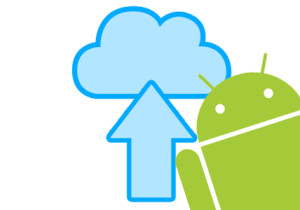 1. Go to home screen of your mobile and select ‘menu’.
1. Go to home screen of your mobile and select ‘menu’.
2. Now go in settings of your android phone.
3. In settings backup option will be in ‘accounts’ or ‘privacy’ option, go there. Different companies mobiles have this option in different settings option so you can check search it for yours.
4. In ‘accounts’ option you will find ‘backup and reset’ option’ click on it.
5. Now here you see three backup options ‘back up my data’, ‘backup account’ and ‘automatic restore’. Make sure that first and third is already checked. For more safety check ‘backup account’ so your data can be saved in Google cloud.
6. After checking this option it ask you about selecting account for backup. You can use existing account or can add another account. And now your data is safe.
Backup android phone using SD card
 SD card is also a good option to back up your data and its very easy to do. Here are few simple steps you have to take to backup your android phone this way.
SD card is also a good option to back up your data and its very easy to do. Here are few simple steps you have to take to backup your android phone this way.
1. Insert SD card in your mobile.
2. Copy all your data in SD card.
3. Take out SD card from your mobile so your SD card do not lose or reset with mobile.
4. Now put this card in a safe place or copy its data in your computer.
5. You can do this process when you feel that your phone data is much updated after last backup. Or you can back up by this way once a week or a month according to your requirements.
This is all about how to backup android phone. Hope it helps.

No comments:
Post a Comment